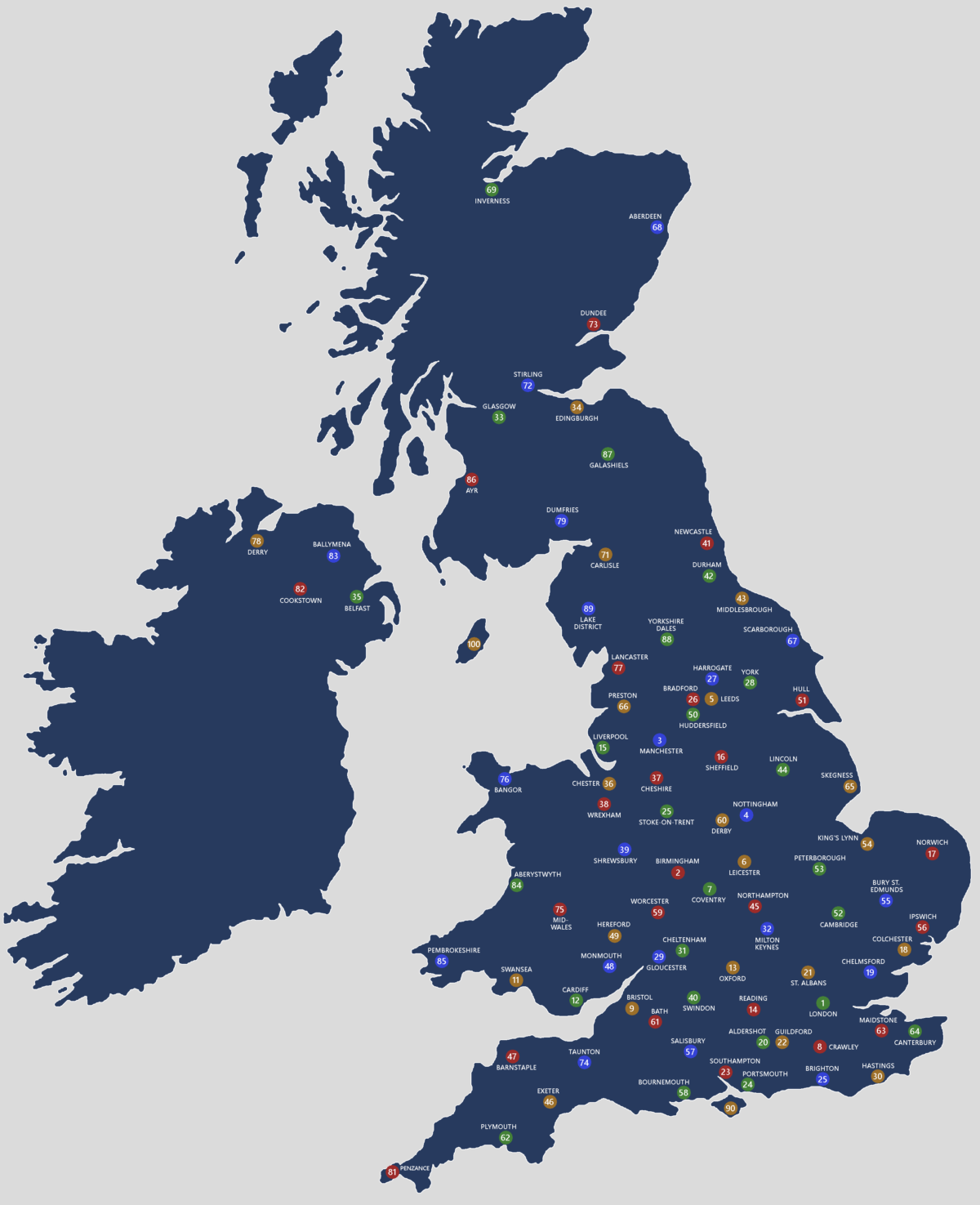PLEASE NOTE: You MUST ADD YOURSELF TO THE MAP if you want to appear in map search results. Here’s how: view the map, pick a numbered location closest to you, go to your Profile page, select “Edit”, scroll down to “UK Map No.” and enter that number, click SAVE CHANGES, all done.
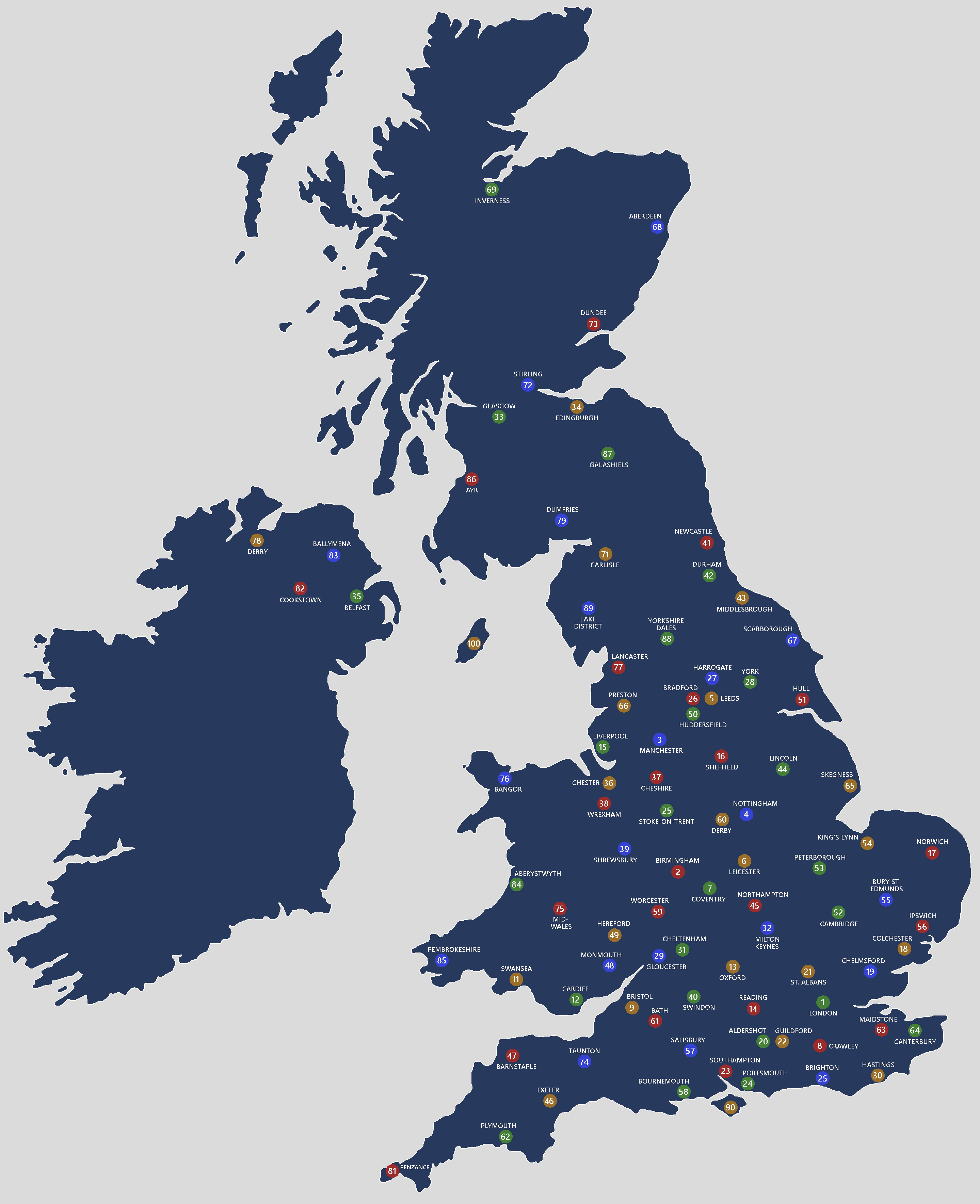
Show members who live at/near :
Mobile devices: Use “pinch zoom in/out” on the map image to read numbers.
HOW TO USE THIS MAP: On the search box above, enter a location number & male/female, click SEARCH, you will be shown all members who live at or near that location.